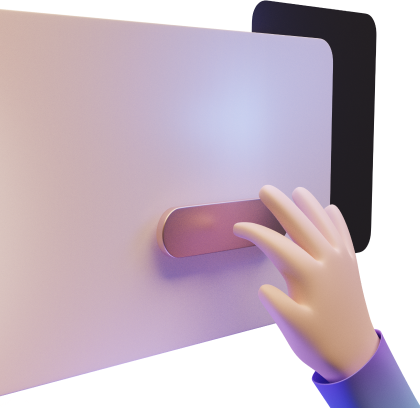Managing a better user experience is essential to almost every business.
It goes without saying that users want quick and simple ways to solve their problems, and this is the main reason why product’s user experience really matters. Simply put, your potential customers will quit your app if it’s difficult to use.
The truth is that it typically takes less than a minute for a page visitor to decide if they want to stay or leave. UX makes sense, right? If you want to know some secrets of improving user experience, stay with us. We’ll explain to you what UX is, why it’s so important and give some valuable tips that will help you improve user experience.
What Is User Experience Design?
User experience design is a series of actions aimed at improving a user’s level of satisfaction with a product or service through enhancing its convenience, functionality, and ease of use. UX design encompasses several aspects.
Interaction Design
Interaction design is focused on the moment when a user interacts with a product, its goal being to improve the interactive experience.
Visual Design
Visual design means using illustrations, photography, typography, space, layouts, and colour to improve user experience.
User Research
You need to do user research to find out the needs of your customers. Without this step, UX design is just a guessing game.
Information Architecture
Information architecture is the way content is labelled and structured, and of course, its primary goal is to help users quickly find the information they need.
Benefits of Improving User Experience
The role of the UX designer is to create a highly usable product or service by making the customer’s tasks as easy as possible and smoothing transitions between them. However, the sky’s the limit: trends change and the needs of your customer evolve. To keep your brand successful, you need to improve your UX constantly. Let’s take a look at some of the advantages which improving UX can bring to your brand.
Ease of Use
It’s a no-brainer that if your app isn’t that easy to navigate, your customer might simply move on to your competitors. And you don’t want that, right? Designed with your customer in mind, an easy-to-use product or service is crucial if you want to create credibility and trust among users.
Growing Conversions
When you offer a simple and accessible UX, you are more likely to drive more visitors who will stay more on your web or mobile app. As a result, you’ll get more conversions. Better user experience means more revenue for your business.
Enhanced Customer Retention
A business that provides its customer with a great UX is more likely to retain more of them. Folks like smooth navigation and intuitive design and won’t look for anything else as long as you provide them with the UX they love.
Ways to Enhance the User Experience
Now when you’re familiar with the concept of the UX design, it’s high time to unveil some secrets of better user experience.
1. Do UX Research
To solve your users’ pain points and best meet their needs, you need to know them, right? That is where UX research comes into play. It helps you discover your customers’ needs and expectations, and the data you receive is a solid foundation for building a product that can perfectly address the needs of your target audience. Let’s take a closer look at the most popular approaches to collecting essential user data.
Interviews
Without any doubt, real-time interviews are a perfect way to understand your target audience. They are typically arranged in the following way: a group of users are using your or your competitor’s product/site under your team’s observation. This enables your team to watch people interacting with a product and collect feedback in real-time, which helps spot areas for improvement.
User Testing
User testing is focused on checking how users interact with a product or, what is really amazing, with its prototype. Testing the prototype is a cost-efficient approach that allows UX validation across a product’s major user groups before the actual product hits the market. Great news is that user testing can be done remotely. Actually, it is remote testing that helps tech giants such as Google, Facebook, and Microsoft improve their UX, create an enhanced product or service and boost conversions. Remote user testing is affordable and quick, and, what is more, it gives you access to a vaster range of demographics. Just choose from a variety of tools and give it a go!
Online Surveys
Online surveys are an excellent way to collect feedback from a big audience. Surveys are usually distributed via forms and entail a series of targeted questions (yes/no, multiple-choice, checkbox, ranking, textbox etc.) that help determine strengths and weaknesses of UX design.
2. Keep It Simple
Get this: no matter how innovative a design is, it’s useless if it’s hard to be understood by the user. That is why it’s so important to keep things simple. In terms of UX, simplicity means avoiding unnecessary elements in a design, having a clean layout, no more than two fonts plus the third one for your logo, a two to three colour scheme and a lot of white space. In addition, the intent of each page should be clear to the user, and each page should have a single goal. However, always strive to achieve balance: while it’s good to get rid of complexity, it shouldn’t be done at the expense of functionality.
3. Optimize Interactions
Interactions are what connects you with the user, without any exaggeration, they make up one of the key parts of user experience. To help your customer experience smooth and pleasant interactions, you need to:
- Minimize possible errors
- Show friendly error messages
- Make it easy to undo actions
- Save data about the user’s actions so that they don’t need to type in the data all over again
- Create opportunities for emotional interaction
4. Make It Responsive
Responsive web design is imperative for UX. This approach suggests that web design should respond to the user’s behaviour and environment depending on screen size, platform and orientation. In other words, a responsive design means easy reading and navigation with a minimum of resizing across a variety of devices (from desktop computer monitors to mobile phones). Customers are more attracted to a user-friendly app as it can deliver a better experience that makes them more likely to come back. Depending on your target audience, you can kick off with a design for mobile devices.
5. Maintain Consistency
For user experience, consistency is crucial. To achieve it, you need to follow the same style and implement the same design elements across the product: fonts, illustration styles, colours, button styles, and navigation. What is more, it makes sense to use established action patterns rather than create new ones. However, it’s essential to keep in mind that different mobile platforms have different conventions, and you should stick to them and not transfer Android conventions to iOS apps or vice versa.
6. Evaluate Usability
Usability should be one of your core concerns if you want to improve the UX of your web or mobile app. Of course, you need to check it before your app or site goes live. A word of advice: regularly test your product and make adjustments. How usable is your app or site? Is it convenient for a customer with vision impairments? How does your product appear to colourblind individuals? Here are some ways to test usability of an app:
Heuristic Evaluation
Experts perform an analysis of your app’s user interface to check whether it meets government usability recommendations. This way, you can spot any issues in the user interface early and fix imperfections before your product or site gets to the customer.
A/B Testing
A/B testing is the process of comparing two versions of a web page, application, or other marketing asset and estimating the difference in performance. If you hesitate about a specific feature, you can apply A/B testing to find out how user-friendly this feature is. Test different colour schemes, order of elements and content to know which of them make visitors come back to your app.
Survey
To improve usability, you can conduct a customer survey and utilize this data to make changes. Ask your visitors or users questions about their experience, what they like and what they want to be changed.
7. Focus on Content
Excellent user experience is not only about well-structured layouts. The experiences of users are greatly affected by well-written text, and UX writing matters a lot. Here are a couple of tips on how to boost UX writing:
- Write concisely: use as few words as possible without losing the meaning
- Use the appropriate, user-oriented language
- Use active voice
- Use numerals in place of words for numbers
- Use ‘today,’ ‘yesterday’ or ‘tomorrow’ instead of a date
- Be careful when using humour
- Avoid long blocks of text
- Use lists wherever possible
- Structure long-form content to make it more scannable, use headings and subheadings when you transition into a new topic
- Use graphics if they can help communicate ideas
You should also wisely approach images on each page. Yes, images catch the user’s eye, give a break from text, and help convey messages, but not every image can achieve this. Avoid using stock images: they fail to impress users. On the other hand, authentic, original images help make users stay on the page more time, build a stronger bond with them and, as result, increase conversions.
8. Use Whitespace
Using whitespace is one of the easiest ways to improve UX: it helps your design look clear and more understandable. In fact, whitespace doesn’t mean that the background colour should be white, it stands for space between the components. Let’s take a look at some ideas about how you can improve UX through utilizing whitespace:
- Extend the distance between text lines
- Increase whitespace on the margins
- Group and surround similar objects with whitespace
9. CTAs Matter
You can make CTAs prominent by using appropriate colours and by giving them some textures. The text on the button should contain an action verb and trigger an action from the user. The position of the CTA is equally important: it’s best to put a call-to-action button in the area of the page where the visitors find the information they need. Avoid bombarding visitors with CTAs at every turn, utilize a more strategic approach and place the button at the point where the user is ready to make a decision.
10. Keep Up with the Latest Trends
Each and every customer is attracted by fresh, trendy designs. Following current trends is essential in designing an app: if you are aware of what is popular with your target customer group, you can use this data to create UX that will help your business generate whopping conversions. Staying on top of the latest trends can help your brand stand out from others.
11. Ask for Customer Feedback and Respond to It
One of the best ways to find out how you can improve UX is to ask your customers for feedback. It’s a great idea to add a survey to your app to ask users about their experience. For example, you can use the following question:
- What can be done to improve your experience of using our app?
- What do you expect to see in the future?
Taking your customers’ feedback into account and making appropriate changes will enhance your user experience.
There is much public feedback from users on official websites through social media and app reviews. While many companies ignore these channels, a timely public response, even if it doesn’t solve the problem, shows that the brand cares about feedback and appreciates the opinions of its users.
12. Do Not Reinvent the Wheel
You must have noticed that most web and mobile apps have a similar structure: a logo, a menu bar, and a couple of content blocks. Keep in mind that visitors have a sense of what direction your navigation has to go, and in case your product or service deviates from the norm, it can drive your potential customer away. In fact, you have only up to ten seconds to engage visitors. Users are accustomed to such an arrangement of the elements, so they expect to see it when they open your site or app. That is why rearranging things may harm UX, as it can appear inconvenient to your users. It’s a great idea to apply layouts tried and tested over the years, for example, place the menu at the top or to the left.
The Bottom Line
All in all, in today’s digital world, a good UX design is key to the success of any web or mobile app. Increased conversions, improved customer loyalty, and better interaction are what you get if you improve your UX. Luckily, there’s an array of tools you can utilize for testing your UX and spotting areas for growth. Remember that it’s essential to collect customer feedback and react to it in a timely manner. Pay attention to details such as content, consistency and simplicity — they really matter.
Without any doubt, UX is one of the valuable marketing tools, and if you approach it wisely, you’ll make a huge investment in creating a successful environment for your brand growth.