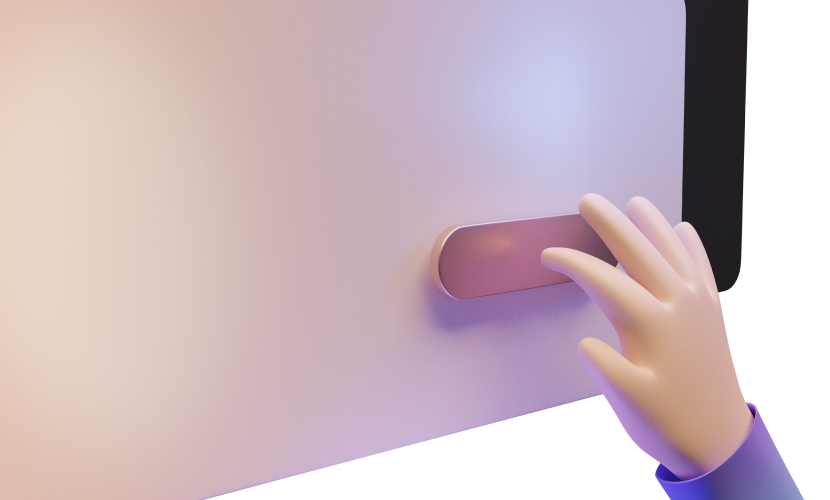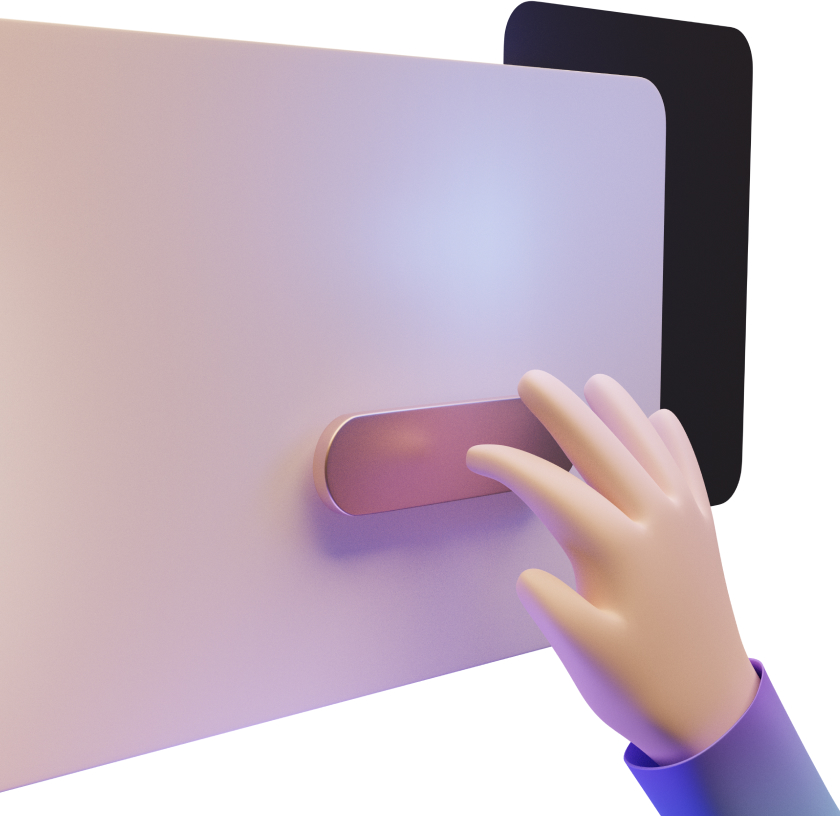Despite rapid technological advancements, many companies still rely on legacy systems that were designed long ago, mostly because they are deeply integrated, expensive to replace, or still “good enough” for daily tasks. However, over time, these systems bring more trouble than value. In addition to outdated user interfaces and slow response times, legacy systems are notorious for performance bottlenecks, high maintenance costs, security vulnerabilities, integration issues, and compliance challenges.
Sooner or later, organizations reach a point where legacy systems hurt efficiency too much to keep them. When that happens, it’s time to make a decision whether to modernize the existing setup or replace it. That said, there’s no universal advice – the optimal choice depends on your specific business objectives, budget, existing infrastructure, and long-term plans, to name a few.
As a software development company with hands-on experience in legacy application modernization, we’ve developed a reliable approach to help teams navigate this choice. In this guide, we share our insights and the steps we follow to modernize legacy systems.
What is a legacy system?
A legacy system is outdated software that a company continues to rely on because it’s tightly integrated into daily operations. Legacy systems often run on obsolete hardware, rely on outdated programming languages, and are frequently incompatible with contemporary technologies. In most cases, they are inefficient, vulnerable to security risks, and challenging to maintain (in fact, many legacy systems are no longer supported by vendors), not to mention the outdated interfaces and poor performance that ruin the user experience.
While it can keep business processes running, legacy software slows innovation and makes organizations less competitive. At some point, companies have to choose between modernizing legacy software and building a new solution from scratch.
Understanding legacy system modernization process
Legacy system modernization involves updating or transforming outdated systems so they can meet current business needs. By improving performance, scalability, security, and compatibility, legacy system modernization enables organizations to operate more efficiently and readily adapt to the demands of today’s market.
Depending on your business goals, long-term plans, and the condition of your current system, you can choose from several legacy system modernization approaches:
Encapsulation
One of the most budget-friendly approaches to legacy system modernization, encapsulation involves reusing the main components of legacy systems, exposing their data and functions, and making them accessible through APIs. To put it simply, encapsulation provides new interfaces to old systems; however, it doesn’t address maintenance issues.
Rehosting
Rehosting means migrating legacy systems to a new environment without changing the existing code. Many organizations choose this approach as it’s quick, low-risk, and helps resolve support issues.
Replatforming
Similarly to rehosting, replatforming entails moving legacy systems to a new environment but with minimal changes to improve performance or compatibility, for instance, optimizing parts of the application to better fit the new platform.
Refactoring
Refactoring refers to restructuring and cleaning up legacy code without changing the application’s behavior. This leads to improved performance, maintainability, and compatibility with modern systems without changing the application’s core functionality.
Rearchitecting
Rearchitecting means redesigning the solution architecture to better support new business needs and eliminate performance and scalability issues. It often involves breaking a monolithic system into microservices or moving to a cloud-native architecture.
Rebuilding
Rebuilding entails rewriting the legacy code from scratch to run in a cloud-native environment. While it’s one of the most challenging and time-consuming methods of modernizing legacy applications, it results in a flexible, high-performance system with lower maintenance costs.
Replacing
Sometimes, reworking outdated systems is too expensive or doesn’t deliver the desired results. In such cases, it makes sense to retire the legacy software and build a new system designed to meet current business needs. While this legacy modernization approach can be time- and resource-consuming, it remains one of the most reliable ways to ensure your system meets modern requirements.
The right approach depends on your system’s role in your core operations, your technical debt, and how fast you need to move. So, when is the time to modernize legacy systems, and when is a full rebuild the smarter move? Let’s break it down.
When to modernize legacy systems
Not all legacy applications need to be retired and rebuilt. In many cases, modernization is a wise choice, especially when your core functionality still brings value. Here’s when it makes sense to modernize legacy systems instead of starting from scratch.
Your core business logic is solid, but the tech is outdated.
If the system still supports your business operations but struggles to keep up due to outdated infrastructure, modernizing makes practical sense. It allows you to preserve the core logic while upgrading the interface, APIs, or hosting environment.
Regulatory pressure is increasing, but a full rebuild isn’t feasible.
Sometimes, legacy systems can’t keep up with the evolving regulatory requirements. If building a new system isn’t possible due to budget or time constraints, legacy application modernization can help close the gaps, for example, by improving data handling, reporting, and security layers to meet new regulatory compliance standards.
You need a faster go-to-market solution.
Building solutions from scratch takes time, which isn’t suitable when you need your system up and running quickly, such as when entering a new market or integrating with third-party tools. Modernization lets you deliver improvements faster, with less risk and lower upfront investment.
When to rebuild legacy systems from scratch
However, modernizing outdated technology doesn’t always help, and rebuilding from the ground up is the only way to unlock enhanced efficiency, performance, and scalability. Here are the key signs it’s time to start fresh.
Your system is limiting growth.
When every new feature takes weeks to implement, it’s a clear sign your current architecture isn’t keeping up. If your technology infrastructure is lagging behind your business growth, a rebuild is often the only viable solution.
Your architecture wasn’t built for today’s needs.
Many legacy systems were designed in a different era, with monolithic application architecture, limited integration capabilities, and no thought of the cloud. If your architecture can’t support modern workflows, mobile access, or cloud environments, rebuilding is a must rather than a choice.
Security risks are deeply embedded.
Legacy systems often rely on unsupported software, making them vulnerable to cyberattacks and data breaches. Patching doesn’t help much here, while rebuilding allows you to design with security in mind from the start.
Before making the decision, ask yourself: are we optimizing for the next 2–3 years, or are we building for the next decade? Either way, the most costly mistake isn’t choosing the wrong path – it’s delaying the decision until it’s too late.
Steps to successfully modernizing legacy systems
Modernizing a legacy system isn’t something you do overnight – it takes planning, the right tools, and a clear understanding of your goals. Here are the key steps to follow.
1. Analyze your current applications
Start by thoroughly assessing your legacy systems to define what works well and what’s holding you back, looking at everything from performance and security to maintenance costs.
2. Set clear goals
Based on your assessment, establish objectives for your legacy modernization project. These can include reducing costs, improving customer experience, strengthening security, enhancing scalability, or all of the above.
3. Determine the most suitable modernization approach
Next, you need to select the most viable approach to modernization – encapsulating, rehosting, replatforming, refactoring, rearchitecting, replacing, or rebuilding your legacy applications. It should depend on your business requirements and meet your modernization goals.
4. Build a roadmap
A well-structured roadmap will help you keep the modernization journey manageable while minimizing disruptions to your daily operations. Break the project into clear phases with realistic timelines, budgets, and resource plans. Also, assess potential risks and prepare mitigation strategies.
5. Select new technologies
With solid goals and a roadmap in place, you can proceed to selecting the technology stack to power your modernization effort. Cloud infrastructure, microservices architecture, AI, and DevOps integration can all play a crucial role in building a flexible, future-ready system that’s easier to scale and maintain.
6. Plan for data migration and integrations
Data loss and corruption come at a high cost, so make sure you plan and perform the data transfer carefully, prioritizing safety and security throughout the process. To keep your old and new systems working together, use up-to-date integration tools that help bridge the gap between legacy systems and modern technology.
7. Start small and run pilot testing
Don’t try to modernize everything at once. Begin with a smaller module or function to test your approach. If all goes well, move on to the next piece. This way, you reduce the risk of major failures and make it easier to adjust your modernization strategy if needed.
Once the initial components are in place, conduct pilot testing. It helps verify whether the modernized system performs as expected under real-world conditions.
8. Train your team and plan for long-term support
Even the best-performing modern technology won’t deliver results if no one knows how to use it. Allocate time and budget for staff training so that employees become comfortable with the new setup and confident using the modernized applications.
9. Monitor, optimize, and update
Remember that legacy application modernization is an ongoing process. Once the system goes live, keep a close eye on its performance. Collect feedback, track usage, and fine-tune as needed. And most importantly, plan for regular software updates – otherwise, you risk ending up with another obsolete system in just a few years.
Final words
While legacy systems may still support day-to-day operations, they present major challenges for businesses, making it harder to stay competitive and agile. Legacy system modernization allows companies to reduce costs, improve employee satisfaction, boost customer experience, enhance security, and, ultimately, give them an edge in today’s competitive market.
As a trusted digital transformation partner, DeepInspire can guide you through your legacy modernization journey, from helping you decide whether to modernize or rebuild to supporting you through each stage of implementation. Get in touch to explore how we can help your business move forward.